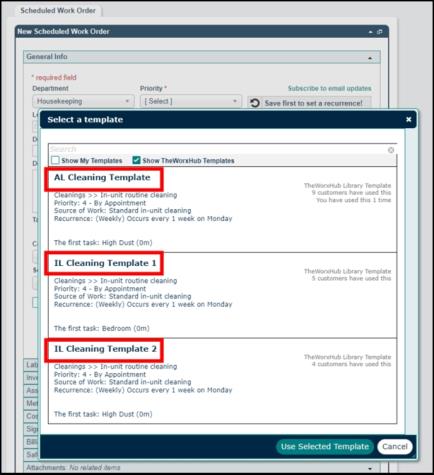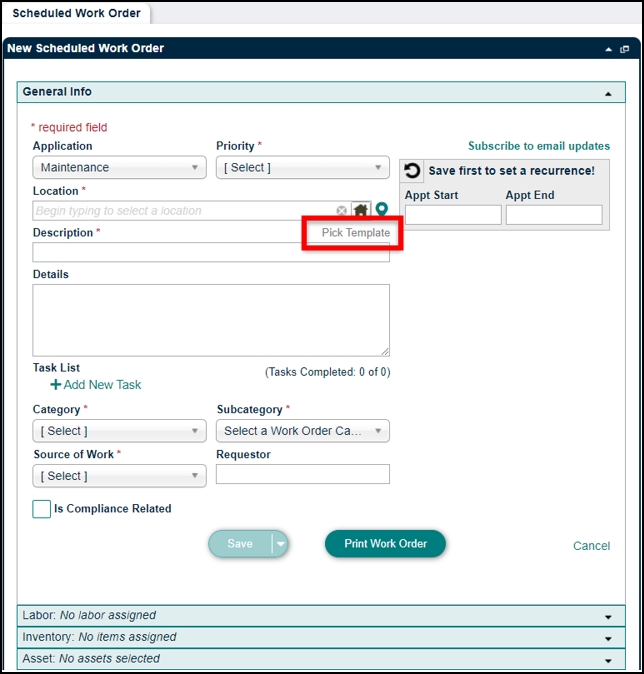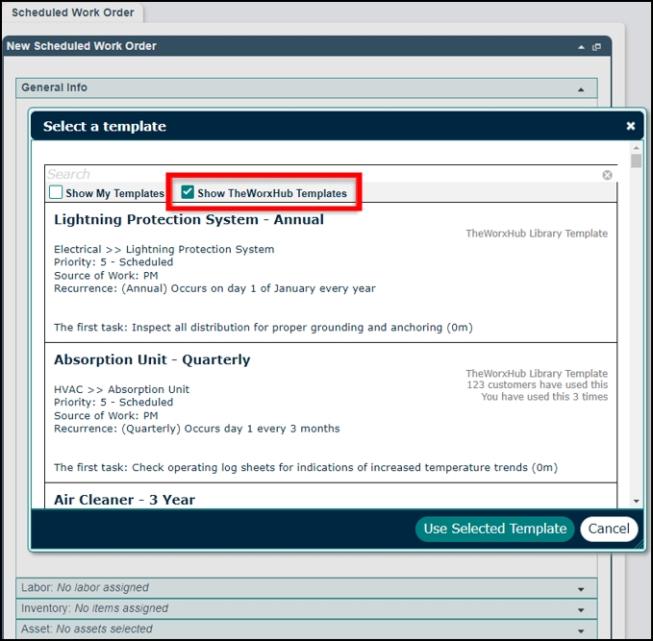Back to TheWorxHub for Senior Living Main Menu
Adding Scheduled Work Orders from a Template
For scheduled work that will need to be performed at multiple locations, you can use a template to quickly create the same scheduled work for each location. You must create a template or choose from the pre-loaded templates in our library before you can create a scheduled work order from it. *Note: Over 400 templates are available in this library for both Healthcare and Senior Living users.
How to Add a Scheduled Work Order
- Click the Add button at the top right corner of the screen and select Scheduled Work Order from the drop-down menu.
- Select the appropriate Department from the drop-down to filter the available templates.
- Click on the Pick Template link beside the Description field.
- In the Select a template pop-up, click on the template you want to use.
- You can use the Search bar at the top to find the correct template.
- If you only want to see templates that you have created, uncheck the Show TheWorxHub Templates box and check the Show My Templates box.
- If you only want to see the templates available in the library, proceed with the Show TheWorxHub Templates option. *Note: Over 400 TheWorxHub-owned scheduled work order templates are available in this library.
- Once you have selected the correct template, click the Use Selected Template button.
- This will populate the new scheduled work order with information that you have added to the template.
- Use the Location Picker (
 ) to choose a location for this work.
) to choose a location for this work.- If you have access to the Space Management application, click the map pin icon (
 ) to select a location from a floor plan drawing. *Note: If you do not currently have this application, please contact your Sales Representative or Client Services for more information.
) to select a location from a floor plan drawing. *Note: If you do not currently have this application, please contact your Sales Representative or Client Services for more information.
- If you have access to the Space Management application, click the map pin icon (
- Edit any other details for this scheduled work order and click Save.
- The recurrence pattern is set based on the information that was set in the template. You will need to check the recurrence start date to make sure that this scheduled work order will generate when you need it. If you need to adjust the start date, click on the Change? link to edit the Range of Recurrence information.
These are the currently available SWO templates that you can use to run schedules for the Housekeeping module: